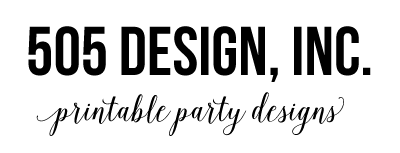ALL of the items in our shop are digital file that you edit YOURSELF. I do not add the text for you, but I am happy to help if you are having problems.
• The files only work in Adobe Reader, no other program.
• Mac users please make sure you open these files in Adobe Reader not Previewer
• Download the free Adobe Reader here: https://get.adobe.com/reader/
• Files will not work on a mobile device.
• You CANNOT edit the location of the text, graphics or backgrounds.
• You CAN change the font type, font size and font color by hitting crlt+E or CMD+E if you are on a Mac
• You CANNOT print this invitation as a photo at a photo lab (this is not a JPG or photo file type) or online photo print shop.
• Fonts are already embedded in the file
DIRECTIONS
Please read all directions prior to beginning. It is advised to print all items on heavy card stock or matte photo paper unless otherwise noted. All items are formatted to print on 8.5×11 paper. If printing at home, set your printer to its maximum print margins. Please note that each package is different and may not included all items listed below. Here are a few basic tools that will assist you in creating your decorations
Required:
Scissors
Tape (preferably double sided and standard scotch tape)
Single hole punch
Craft Supplies:
Ribbon (I prefer grosgrain, but satin or even curling ribbon will work)
Lollipop sticks or bamboo food picks (2” for your cupcake toppers & 6-12”Centerpieces)
Scrapbook Paper (to back the sign)
Helpful Tools (but not required):
Paper Cutter
Paper Punches (2” circles, scalloped or rounded square)
Circle Cutter
Cutting mat (when using your exacto knife, a stack of old magazines works great too!)
Decorative Scissors
Invitation
Print from home: Open invitation with the latest version Adobe Reader. Fill in all relevant information by typing over the sample text. Save and print the desired amount.
Send to printer: If you are sending these to your local printer, following the step listed above. Once all information is entered go to File>Save As and save your document to an external device or to be emailed. All the information you entered will be saved and your file will be ready to print!
Sending in an Email: Fill in all relevant information by typing over the sample text and save. You will need to do a print screen to capture the individual invitation.
Windows: If you are using Windows 7 or above there is a snipping tool. Simply type “snip” into the startmenu search bar and select “Snipping Tool” Select the area to take a screenshot of, and save it as a JPG file This site offers great directions for other options http://www.take-a-screenshot.org/
Mac: Command+Shift+4 brings up a selection box so you can specify an area to take a screenshot of, then save it as a file to the desktop.
Cupcake Toppers / Cupcake Circles
Heavy card stock, scissors/paper trimmer, 4” lollipop stick, tape
Optional: 2” Paper Punch
Cut columns using scissors or paper cutter. Punch individual squares using a 2”scalloped, circle or rounded square punch. Attach to lollipop sticks or bamboo food picks using tape.
Although we call them cupcake toppers, these adorable little party squares can be used to make cupcake toppers, favor tags, invitations, thank you cards, napkin rings, party hats, place cards & more
*Note if you do not have a craft punch you can simply cut out each square.
Cupcake Wrappers
Heavy card stock, scissors, tape
Cut out cupcake wrapper template and trace on pattern papers or use your own decorative paper. Wrap around a baked and cooled, undecorated cupcake. THESE ARE NOT INTENDED FOR BAKING, you must use a standard cupcake liner during the baking process. Secure on the back with double sided or standard tape. Using a pastry bag, pipe on your frosting. For added customization trim the top edge with decorative scissors.
Centerpiece Circles
Heavy card stock, 6” lollipop stick, tape, scissors and/or circle cutter
These centerpiece circles are great to use as hanging party decor, cake toppers or as centerpieces.
Hanging Circle: Cut out circles using a circle cutter or scissors (You will need 2 per hanging sign). Cut piece of ribbon to desired length. Using regular tape, attach ribbon to the back side of circle 1 , make a loop and tape. Using double-sided tape, connect circle 1 to circle 2.
Centerpiece: Cut out circles using a circle cutter or scissors. Attach to lollipop or bamboo sticks using regular tape. Using the pattern paper cut a circle slightly larger then the centerpiece circles (about 5”). Attach to back of printed party circle using double-sided tape.
*Note if you are adding a bow it is easier to attach the bow before you attach the pattern paper.
Favor Tags:
Heavy card stock, scissors, hole punch, ¼ Ribbon
We offer numerous styles of favor /thank you tags. Please select from the following options to find the correct direction for your style.
Option 1: Cut out individual tags tags using scissors or paper punch (depending on
the style of tags you have). Punch your holes using single hole punch, attach ribbon
and tie tag onto your bag or favors.
Option 2: Cut out tags and attach them to your item using double sided tape.
Option 3: Print on adhesive paper, cut and use them as stickers.
Food Labels
Heavy card stock, scissors
Our food labels are designed to be edited by you. You can either print blank labels or fill-in PDF and print custom labels.
Open food labels with the latest version Adobe Reader. Fill in all relevant information by selecting the “type____here” Once the all information is
correct print desired amount.
Letter Panel Banner
Heavy card stock, scissors/paper trimmer, ¼ to ½ Ribbon
Optional: Exacto Knife, hole punch, glue
Start by cutting out each panel, including the number panels and the banner template guide. Use the guide to mark your banner shapes and punch with a single hole punch or cut with an exacto knife. Once all pieces are cut and punched, lay them out in your preferred order and string onto your ribbon.
*Note: We use ¼” Ribbon when using hole punch template and ½” ribbon when using eaxacto knife template.
Mini Party Flags / Drink Flags
Standard paper, scissors/paper trimmer, glue
Optional: Full page sticker paper
There are two options for assembling the drink flags or mini party flags.
Option 1: Print on full page sticker paper. Cut out individual flags using scissors or
paper cutter. Wrap flag around lollipop stick, tooth pick or straw.
Option 2: Print on standard paper. Cut out individual flags using scissors or paper
cutter. Place glue on the back side of the flags and wrap around lollipop stick, tooth
pick or straw.
Patterned Papers
Various patterned papers are included in this file. They can be used for numerous party items. Here are a few ideas.
Idea 1: Silverware Wraps: Wrap your silverware sets with a napkin, using a paper strip, secure with a small piece of tape or double-sided tape. Top with a cupcake topper.
Idea 2: Decor: Use paper to decorate various items, including lining serving trays, wrapping cups, water bottle wraps, juice box wraps, etc. Using standard quality paper in lieu of card stock makes wrapping items (juice boxes, water bottles, etc.) easier.
Idea 3: Use to add extra dimension to you cupcake toppers, banners, etc.
Treat Bag Topper
Heavy card stock, scissors, stapler
Print on standard quality or heavy card stock paper, cut, fold bag topper in half and
staple to top of Ziploc bags.
Triangle Bunting Banner
Heavy card stock, scissors/paper trimmer, ¼ to ½ Ribbon
Optional: Exacto Knife, hole punch, glue
Start by cutting out each triangle, including the banner template guide. Use the guide to mark your banner shapes and punch with a single hole punch or cut with an exacto knife. Once all pieces are cut and punched, lay them out in your preferred order and string onto your ribbon.
*Note: We use ¼” Ribbon when using hole punch template and ½” ribbon when using eaxacto knife template.
Water Bottle Wraps
Heavy card stock, scissors, tape
Print on standard quality or heavy card stock paper, cut, wrap around water bottles and adhere with double sided or scotch tape. If you are covering an existing label, print water bottle labels on card stock paper.
Candy Circles
Heavy card stock (or full page sticker paper), 3/4” circle punch, glue These pint size circles fit perfectly on the bottom of heresy kisses and on the tops of recess peanut butter cups. There are two options for attaching these.
Option1: Print out on sticker paper, cut out circles with a 3/4” circle punch, remove sticker backing and place on desired candy.
Option 2: Print on card stock paper, cut out using a 3/4” circle punch place a small piece of double sided tape and place on desired candy.
Good Luck Creating!!