ORDERING
What is a Printable?
A printable is a digital file that is either downloaded directly or emailed to you. You can use your file to print at home or at your local office supply store. All of our printables come as PDFs.
How does ordering work?
Step 1: Purchase printable and download directly from the site. Links will also be sent directly to your email.
Step 2: Open the templates in Adobe Reader on your computer and simply type over my sample text. All fonts are embedded in the file!
Step 3: You Print, Cut & Enjoy!
Do I need a special program to make these?
Yes, but it is a FREE program. These are specifically designed to be used in Adobe Reader, here is the link in case you do not already have the program installed or if you have an outdated version. http://get.adobe.com/reader/
Can I edit these on my iPhone, iPad, SmartPhone, etc.?
No, you cannot edit or personalize these on an iPad, iPhone or other mobile tablet/device. You will need a desktop computer with Adobe Reader Installed
Will these files work on a Mac?
Yes, If you are using a Mac the default program is Previewer though which will NOT allow you to edit the text fields. These files are specifically designed to be used in Adobe Reader.
Can I change the layout of the invitation or party files?
No, you cannot change the location of any of the text, fonts or graphics. You can only enter customized wording in the editable text fields. You can change the font type, font color and font size though.
Can I change the font, size or color?
Yes, If you need to change the font, size or color hit Crtl+E or CMD+E if you are using a Mac
or View > Tool Bars > Properties Bar
The fonts are not showing up correctly on my screen, what should I do?
If I had to guess it is because the files are not being opened in Adobe Reader. They are specifically designed to be used in that program. If you are using a Mac the default program is Previewer which will not allow you to edit the text fields. Here is the link to Reader in case you do not already have the program installed (or if you have an outdated version). http://get.adobe.com/reader/
Try installing the program and open the file through Adobe Reader.
PRODUCTS & TOOLS
What paper do you print everything on?
If I’m using a laser printer heavy 110lb. cardstock prints nice. If I’m using an inkjet, I like to use matte photo paper.
Is there special paper for the candy circles?
Not necessarily, but there are some tools you will need. You can either print the candy circle file on full page sticker paper or print on heavy card stock and attach with adhesive. I use the EK Success 3/4 inch circle punch.
PRINTING
What do you print from?
I actually print from both ~ a desktop inkjet and a color laser printer.
Why do the colors look different on my screen?
Every screen is different, as is every printer. Although we can not gaurentee that your colors will match exactly to what you see on the screen, I only use Pantone colors in my designs ensure the best screen to print quality.
Can I print at Staples, Kinkos, etc.?
Yes but they often require a copy right release form. Please contact me after your order is placed and I will email one along.
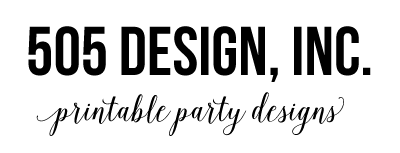

No Comments